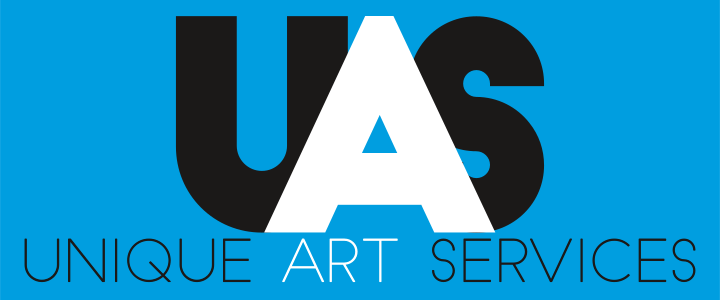Free Tools to Convert Images to Vectors: A Comprehensive Review
In the vast realm of digital artistry and graphic design, the ability to seamlessly transform raster images into scalable vector graphics is nothing short of magical. Whether you’re a seasoned designer or an enthusiastic beginner, the quest for the perfect vectorization tool is a journey worth embarking on. Fortunately, the digital landscape is teeming with an array of free tools that promise to convert images to vectors with precision and ease. In this comprehensive review, we’ll dive deep into the world of image vectorization, exploring a selection of top-notch free tools that are sure to elevate your creative endeavors.
Understanding the Essence of Image Vectorization
Before we delve into the nitty-gritty of vectorization tools, let’s take a moment to appreciate the essence of this transformative process. Unlike raster images, which are composed of individual pixels and prone to loss of quality when scaled, vector graphics are based on mathematical equations, allowing for infinite scalability without sacrificing clarity or sharpness. From sleek logos to intricate illustrations, the versatility of vector graphics knows no bounds, making them indispensable in the realm of graphic design.
Criteria for Evaluating Vectorization Tools
Ease of Use: A user-friendly interface is crucial for seamless navigation and efficient workflow.
Accuracy: The ability of the tool to preserve intricate details and colors during the conversion process.
Supported Formats: Versatility is key, so we’ll be looking for tools that support a wide range of image formats, including JPG, PNG, and more.
Output Options: The availability of export options such as SVG or EPS for compatibility with various design software.
Additional Features: Any extra functionalities or customization options that enhance the overall user experience.
Top Free Image to Vector Conversion Tools
Now, let’s embark on our exploration of the top free tools for converting images to vectors:
Inkscape:
Renowned for its robust features and intuitive interface, Inkscape is a favorite among designers seeking professional-grade vectorization capabilities. With its comprehensive set of tools and extensive documentation, Inkscape offers unparalleled flexibility and control over the vectorization process.
Vector Magic:
True to its name, Vector Magic employs advanced algorithms to deliver stunningly accurate vector conversions. Whether you’re dealing with complex artwork or simple icons, this versatile tool excels in preserving details and colors with remarkable precision. While the free version has its limitations, it still packs a punch in terms of performance and usability.
Potrace:
For those who prefer a command-line interface, Potrace offers a minimalist yet powerful solution for image vectorization. Despite its no-frills approach, Potrace boasts impressive speed and efficiency, making it ideal for batch processing and automated workflows. While it may lack the bells and whistles of graphical user interfaces, its reliability and simplicity are second to none.
Online Converters:
In an era of digital convenience, online conversion tools like Convertio and OnlineConvertFree have gained widespread popularity for their accessibility and ease of use. With just a few clicks, users can upload their images and receive high-quality vectorized outputs without the need for complex software installations. While security and privacy concerns may arise, reputable online converters offer encryption and data protection measures to safeguard user data.
Case Studies and Examples
To truly gauge the capabilities of each vectorization tool, let’s examine some real-world examples and case studies showcasing their performance:
Logo Redesign:
We’ll take a company logo in raster format and use each tool to convert it into a vector graphic, comparing the results in terms of accuracy and fidelity to the original design.
Illustrative Artwork:
From intricate line drawings to vibrant illustrations, we’ll explore how each tool handles different types of artwork, highlighting any strengths or weaknesses in the vectorization process.
Photograph to Vector:
Can these tools handle the conversion of photographs into vector graphics while preserving crucial details and nuances? We’ll put them to the test with a selection of challenging images to find out.
Tips for Optimal Vectorization Results
Before we conclude our journey, let’s equip you with some invaluable tips for achieving optimal results in your vectorization endeavors:
Choose the Right Tool for the Job:
Each vectorization tool has its strengths and limitations, so it’s essential to select the tool that best aligns with your specific needs and preferences.
Prepare Your Images:
Before embarking on the vectorization process, ensure that your images are clean, high-resolution, and free of artifacts or distortions. This will help minimize errors and ensure a smoother conversion process.
Experiment and Iterate:
Don’t be afraid to experiment with different settings and techniques to achieve the desired results. Vectorization is as much art as it is science, so embrace the creative process and don’t be discouraged by setbacks.
Conclusion
In our quest to uncover the best free image to vector conversion tools, we’ve embarked on a journey of exploration and discovery, delving deep into the intricacies of vectorization and its transformative potential. From the intuitive interface of Inkscape to the precision of Vector Magic and the simplicity of Potrace, each tool offers a unique approach to the art of image vectorization. Armed with our comprehensive review and invaluable tips, you’re now ready to unleash your creativity and elevate your designs to new heights. So go forth, fellow designers, and may your vectorization endeavours be filled with inspiration and innovation!