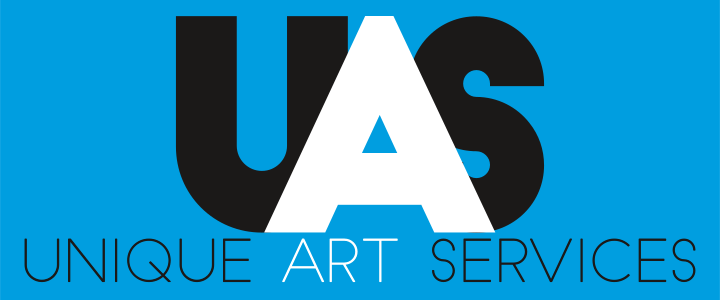Choosing the Right Vector File Format for Your Design Projects
Using mathematical formulas, digital graphics files stored in vector formats describe shapes, lines, curves, and colors. Vector graphics are flexible yet maintain their quality at any size, in contrast to raster graphics, which express images using an arrangement of pixels. Therefore, They are perfect for logos, pictures, charts, and other graphics that need to be enlarged without sacrificing clarity. The following is a summary of some popular vector file formats:
SVG (Scalable Vector Graphics):
- SVG is a popular vector image format based on XML for web graphics and animations.
- Editing it with text editors or vector graphics applications is possible and works with most web browsers.
- Transparency, gradients, patterns, text, and shapes can all be found in SVG files.
- SVG files are easily generated or modified by code because they are XML-based and human-readable.
EPS (Encapsulated PostScript):
- EPS is a favored vector format for graphic design, desktop publishing, and printing.
- It can hold raster and vector drawings, which makes it appropriate for creative artwork.
- Vector graphics programs such as Adobe Illustrator and CorelDRAW can edit EPS files.
- EPS files are frequently utilized for print media, graphics, and logos.
AI (Adobe Illustrator Artwork):
- Originally designed to store editable artwork, Adobe Illustrator’s native vector file format (AI) is utilized.
- It can handle various vector graphic elements, such as text, shapes, directions, and effects.
- Layers can be maintained in AI files, making it simple to change specific pieces.
- The main program used to produce and modify AI files is Adobe Illustrator.
PDF (Portable Document Format):
- PDF is mainly used for document sharing but can also handle vector drawings.
- PDF files are appropriate for various applications since they may include raster and vector elements.
- Multiple software programs can be used to view and modify PDF files, which are widely compatible.
- It is frequently used to distribute documents with lots of graphics, such as presentations, manuals, and brochures.
DXF (Drawing Exchange Format):
- Autodesk created the DXF vector file format for computerized design (CAD) drawings.
- It is frequently used to transfer CAD designs between various software programs.
- DXF files can include details on layers, colors, and line types in addition to 2D or 3D vector images.
- They are widely employed in industry, engineering, and architecture.
Factors to Consider When Choosing a Vector File Format
When choosing a vector file format for your design work, consider several factors. The most important are editing capabilities, scalability, resolution, file size, and compatibility with design applications.
SVG: The Standard for Web Graphics
The capacity, reduced file sizes, and support for connection are just a few of the many benefits that SVG files provide for web graphics. However, because of their limits, they might not be appropriate for print materials or complicated artwork.
AI: Adobe Illustrator's Native Format
The AI format for Adobe Illustrator allows for considerable modification and customization while preserving all design features. Despite their versatility, AI files could not work with programs that are not Adobe products.
EPS: Widely Compatible and Versatile
EPS files are frequently used for printing goods like posters and brochures since they work with various design programs. Although they are very compatible, they could lead to increased file sizes.
PDF: Universally Accessible and Print-Friendly
Vector graphics remain in PDF files, which are widely available and suitable for various platforms. Although they might provide less editing flexibility than other formats, they are perfect for print products and group projects.
Conclusion
Selecting the right vector file format is crucial for achieving the intended results in design projects. By carefully considering variables like compatibility, scalability, and editing capabilities, designers can choose which format best suits their requirements and adjust their process appropriately.