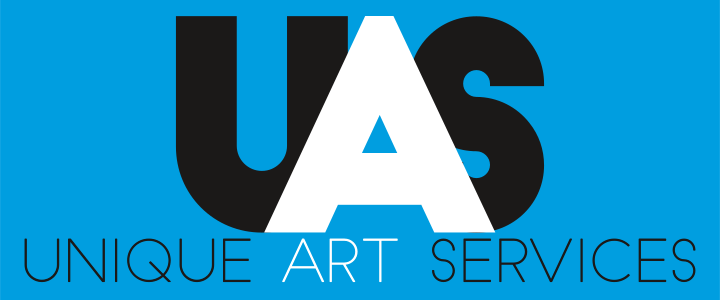Missing Stitches on Embroidery Machine Design: How to Fix a Complete Guide
Missing stitches on an embroidery machine design can be a nightmare for both professionals and hobbyists. Whether you’re working on an intricate project or a simple design, skipped stitches can ruin the overall look and reduce the quality of your work.
This guide is designed to help you understand why these issues happen and how to fix them effectively. From identifying common causes to implementing preventive strategies, we’ve covered everything you need to know.
With these actionable steps, you’ll not only resolve missing stitch issues but also prevent them from occurring in the future.
Understanding Missing Stitches on Embroidery Machines
Missing stitches occur when your embroidery machine fails to stitch specific parts of the design, leaving gaps in the pattern. These gaps can be subtle or significant, depending on the severity of the problem.
For designs requiring precision, such as logos or text, missing stitches can severely impact the final outcome. Identifying the problem early is key to minimizing disruptions in your embroidery projects.
What Causes Missing Stitches?
Understanding the root cause of missing stitches is essential for effective troubleshooting. Below are the most common reasons:
1. Poor Fabric Hooping
Loose or improperly hooped fabric can move during stitching, causing skipped areas.
2. Bent or Worn Needle
A damaged needle often fails to penetrate the fabric correctly, leading to gaps in stitching.
3. Incorrect Thread Tension
Thread tension that is too tight or too loose can cause the thread to skip, leaving stitches incomplete.
4. Dirty Bobbin Area
Dust and lint buildup in the bobbin case can obstruct the smooth movement of the thread.
5. Low-Quality Thread
Incompatible or poor-quality threads may break or fail to catch, resulting in skipped stitches.
6. Incorrect Stabilizer
The stabilizer plays a crucial role in keeping the fabric steady. Using the wrong type can cause the material to move during stitching.
7. Outdated Machine Settings
Outdated firmware or incorrect design file settings can also lead to errors in stitching.
Step-by-Step Solutions to Fix Missing Stitches
Follow these steps to troubleshoot and fix missing stitches on your embroidery machine:
Step 1: Re-Hoop the Fabric
Ensure the fabric is tightly secured in the hoop. Avoid over-stretching as it may distort the design.
Step 2: Replace the Needle
Check for bent or blunt needles and replace them with a sharp, high-quality option. Choose the right needle type for your fabric (e.g., ballpoint for knits or sharp for wovens).
Step 3: Adjust Thread Tension
Perform a tension test by stitching on scrap fabric. Adjust the tension settings until the top and bobbin threads form balanced, even stitches.
Step 4: Clean the Machine
Use a small brush to remove lint and debris from the bobbin area, feed dogs, and needle plate.
Step 5: Choose High-Quality Threads
Invest in reliable, high-quality threads compatible with your machine. Polyester embroidery threads are a great choice for strength and durability.
Step 6: Check the Stabilizer
Select a stabilizer appropriate for your fabric type. For stretchy or delicate fabrics, a cut-away stabilizer is ideal, while tear-away stabilizers work best for stable fabrics.
Step 7: Update Machine Software
Check for firmware updates from your machine manufacturer and update as necessary to prevent software-related issues.
Step 8: Rethread the Machine
Sometimes, rethreading the machine from scratch can solve stitching problems. Make sure both the top thread and bobbin are properly threaded.
How to Prevent Missing Stitches in Future Projects
Prevention is always better than cure. Here are tips to avoid missing stitches:
Use the Right Needle
Replace your needle after every major project or every 8–10 hours of use to avoid wear and tear.
Select the Correct Stabilizer
Match the stabilizer to the fabric and design. Water-soluble stabilizers are perfect for lacework, while cut-away stabilizers suit stretchy fabrics.
Conduct a Test Stitch
Always test the design on a scrap piece of fabric before starting the final project.
Maintain the Machine
Regularly clean and service your embroidery machine to keep it running smoothly.
Store Materials Properly
Store threads and stabilizers in a dry, dust-free environment to maintain their quality.
Expert Tips for Flawless Embroidery
- Use High-Quality Materials: Always opt for premium threads and stabilizers for consistent results.
- Monitor Machine Settings: Double-check stitch length, speed, and tension settings before starting.
- Work Slowly with Complex Designs: Slow down the machine speed for intricate patterns to minimize errors.
- Inspect Hooping: Recheck fabric placement in the hoop after every few stitches to ensure stability.
FAQs: Common Embroidery Problems Solved
Intermittent skipping is often caused by improper threading or a dirty bobbin area. Rethread the machine and clean the bobbin case to resolve the issue.
Intermittent skipping is often caused by improper threading or a dirty bobbin area. Rethread the machine and clean the bobbin case to resolve the issue.
Absolutely. Using an incorrect stabilizer can cause fabric movement, leading to skipped stitches and uneven designs.
Polyester embroidery threads are durable and work well with most machines. For decorative effects, try rayon threads.
Conclusion
Missing stitches on embroidery machine designs can seem daunting, but with the right approach, the problem is entirely manageable. By understanding the causes, implementing effective fixes, and following preventive measures, you can ensure flawless results every time.
Take the time to maintain your machine, invest in quality materials, and always test your designs before stitching. With these steps, you’ll master the art of embroidery and produce professional-grade designs consistently.
For more embroidery tips, guides, and troubleshooting solutions, explore our website today!